How can I update my subscription(s) on the API dashboard?
Updating your API subscription(s) has never been easier! As part of our latest update, API users can now upgrade or downgrade their subscriptions easily.
Keep reading and get to know this new functionality!
Log in to your user area by clicking on “Login” at the top right of the page.
Enter your access data and click on “Log In”. If you have forgotten your details, click on “Forgot password?” and follow the instructions.
Drag your cursor to your username in the top right corner and click. Then choose the option “My products”.

Then drag the mouse to the product you would like to upgrade/downgrade and click on “Edit subscription”.
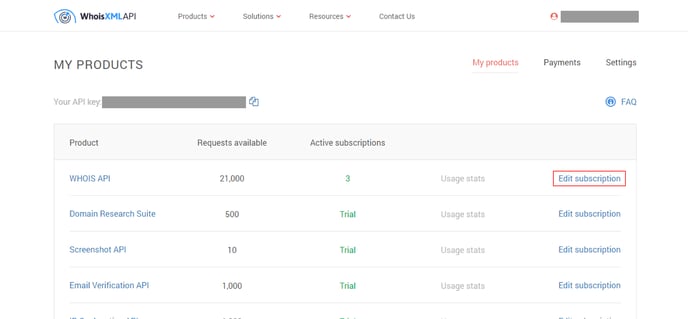
Here you can find all your active subscriptions. Select the one you want to change and click on “Update subscription”.
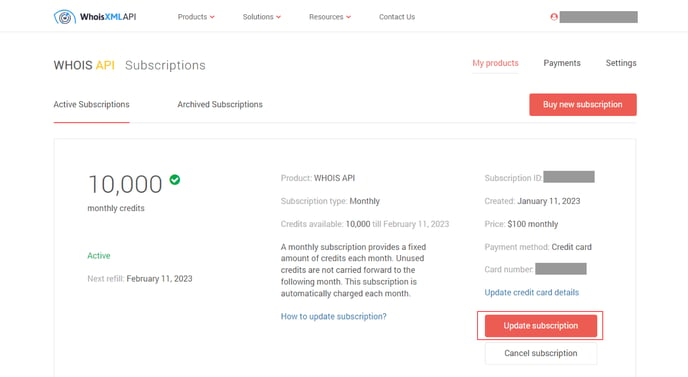
Select the plan you want to switch to. Note that when upgrading/downgrading, the amount paid for your plan will change.
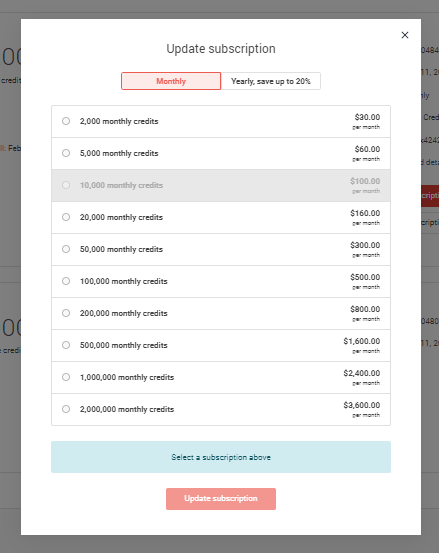
Pay attention to the notice explaining the changes in your subscription billing. Also note that the number of credits, the next billing date, and the amount charged will change according to the conditions of your account. 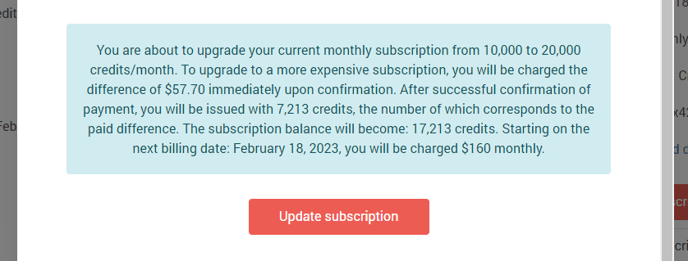
You will see the notice that your payment has been confirmed, and you will receive the invoice corresponding to the change in your mailbox.
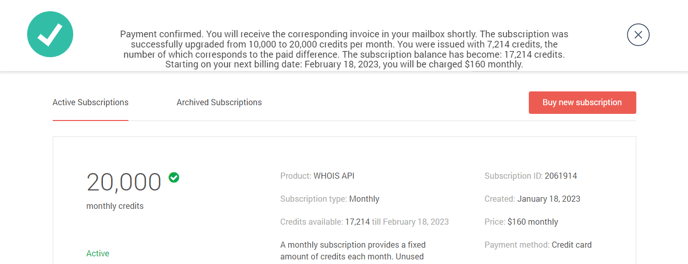
Note that if you downgrade, the process will only be completed on the next billing date.
And that's it, your plan is updated!
Do you have other questions? Send an email to cx@whoisxmlapi.com